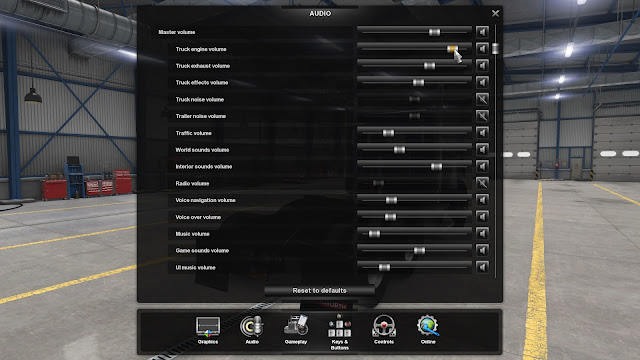Visual
Studio Code is a code editing programme that is free to download. It is
available for Windows, iOS and other operating systems, providing a
visual way to work with code.
Recent Posts

American Truck Simulator Update 1.37 Open Beta is here for ATS fans.
So what's coming with it, you ask? Let's start with the major thing on the list - a new sound engine! As you probably read in our first tease of this development (if not then you can find it here), this is the first planned phase of bringing new and better sounds to our games. With the 1.37 update, we are radically redefining the way we mix vehicle and environment sounds. We are switching from having two separate sound sets for the interior and exterior of your truck; to a new system which is based on a unified SFX set with various filters and effects applied on it during the final composition.
The end result sounds fantastic to our ears already, and we are just getting started. We are really looking forward to your reaction! You can also expect new sound for most of the AIs (including trains) and experience true Doppler effect as the first fruits from the integration of the FMOD sound library. Please note that any of these new sounds still might be subject to further changes according to the feedback we need to gather first.
As a benefit from the new sound mixing approach, we are happy to bring you a new feature that we have already quietly teased here. Did you spot it? At long last, you can open your truck windows! Some may consider it a gimmick, but many of you have been calling us to introduce this feature for years. You can now enjoy the continuum of sound levels between a well-insulated cabin with windows closed and the roaring traffic coming from the outside when you roll the windows all the way down. Give it a try especially when you hit the rush hour on the road or at some big junction.
Back to the most important thing, your help! We are releasing this open
beta today with sound modders in mind. The changes are radical from
their point of view, as they will need to re-learn a lot of the
techniques used. We appreciate our modding communities' passion and
dedication and we expect modders to be able to raise the bar again as
they become familiar with the new way to implement sounds into the
game.
We are bringing out the open beta early as we are eagerly looking
forward to receiving your feedback and constructive criticism to be able
to iterate where needed. Because our programmers and SFX guys have
already invested a huge amount of time into this feature, we understand
there is still a lot of work ahead of us. If you want to read more and
help us with this task, please visit the dedicated modding wiki at this link. More info will be added there with the progress.
Another addition you might have spotted in a recent social media teaser
is the "walk-around feature." Our game world is generally not designed
for exploration on foot, but we figure that fans of trucks may welcome a
new closer perspective to view their favorite machines and appreciate
how impressive they look. Getting up close may also be of use when you
need to tune up your rig and match the color of your rims with the
cabin's paint just right. So here we are with a little bonus feature of
1.37, an alternate way to control the camera in the game's service and
vehicle browser. We had to redesign the "garage" scene a little to make
more space and way for the cameras, hopefully, you will appreciate it.
Hungry for more? Then get ready for some food tanks! And we mean
literally food tanks because, with this update, a new type of trailer
comes available to buy and customize. These beauties were highly
demanded for some time and so we're glad and proud we can bring them for
you, our #BestCommunityEver!
VEHICLES
- Food tank trailer (ownable)
- Paintjobs for bulk feed and hopper trailers (including the content of Classic Stripes Paint Jobs Pack and Halloween Paint Jobs Pack DLCs)
- FMOD implementation with all existing sounds and few improvements
- Openable windows on all trucks
- AI movement and sound behavior improved (featuring FMOD)
- Walking camera in truck or trailer configuration screen (plus new garage scene)
- Eye-tracking pause key function fixed
- Automatic eye-tracking pause while the game is paused/in UI
- Settings hotkey visibility in UI
MOD
- Ingame sounds completely reimplemented for FMOD
- Engine power range data (instead of boost value)
- Exhaust gas temp gauge animation
- AI data tweak (engine power instead of torque and gearbox, vehicle_mass override for trailers)
Make sure to install utorrent first
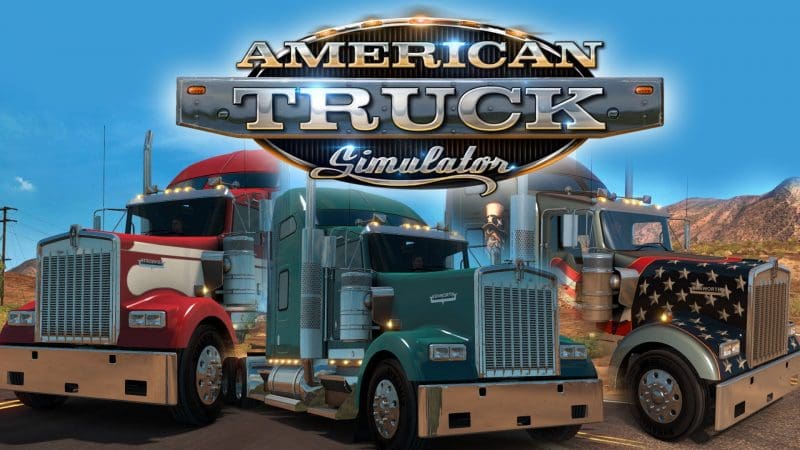
Download American Truck Simulator for free on PC – this page will show you how to download and install the full version of American Truck Simulator for free on PC.
About American Truck Simulator
Experience legendary American trucks and deliver various cargoes
across sunny California, sandy Nevada, and the Grand Canyon State of
Arizona. American Truck Simulator takes you on a journey through the
breathtaking landscapes and widely recognized landmarks around the
States. Game mechanics are based on the highly successful model from
Euro Truck Simulator 2 and have been expanded with new features,
creating the most captivating game experience from SCS Software.
How to Download and Install American Truck Simulator
- Click on the download button below. You will be redirected to a download page for American Truck Simulator.
- Click on the download and you download will begin.
- Once American Truck Simulator has finished downloading, extract the “American.Truck.Simulator.v1.31.1“ folder to your desktop. You will need to use a software like WinRAR to do this.
- Open the extracted folder, and then open the folder called “Game Files”. There, you want to open the folder called “Bin”
- Open either the win_x64 or win_x86 folder, and then run “amtrucks.exe” to launch the game
- You can now play the full version of American Truck Simulator on PC! Have fun playing and don’t forget to share this page with all of your friends to support us.
- If you get any errors, make sure to run the game as an administrator, and that you have latest version of DirectX installed.
American Truck Simulator PC Download
This download is for American Truck Simulator v1.31.1 + DLCs – file size is 2.08GB
American Truck Simulator System Requirements
Minimum- OS: Windows 7 64-bit
- Processor: Dual core CPU 2.4 GHz
- Memory: 4 GB RAM
- Graphics: GeForce GTS 450-class (Intel HD 4000)
- Storage: 3 GB available space
- OS: Windows 7/8.1/10 64-bit
- Processor: Quad core CPU 3.0 GHz
- Memory: 6 GB RAM
- Graphics: GeForce GTX 760-class (2 GB)
- Storage: 3 GB available space
American Truck Simulator Screenshots
What is it?
CamStudio is able to record all screen and audio activity on
your computer and create industry-standard AVI video files and
using its built-in SWF Producer can turn those AVIs into lean,
mean, bandwidth-friendly Streaming Flash videos (SWFs) Here are just a few ways you can use this software:
- You can use it to create demonstration videos for any software program
- Or how about creating a set of videos answering your most frequently asked questions?
- You can create video tutorials for school or college class
- You can use it to record a recurring problem with your computer so you can show technical support people
- You can use it to create video-based information products you can sell
- You can even use it to record new tricks and techniques you discover on your favourite software program, before you forget them
Don't like the sound of your voice? No problem.
CamStudio can also add high-quality, anti-aliased (no jagged
edges) screen captions to your recordings in seconds and with the
unique Video Annotation feature you can even personalise your
videos by including a webcam movie of yourself
"picture-in-picture" over your desktop.And if all that wasn't enough, CamStudio also comes with its own Lossless Codec that produces crystal clear results with a much smaller filesize compared with other more popular codecs, like Microsoft Video 1.
You have total control over the output of your video: you can choose to use custom cursors, to record the whole screen or just a section of it and can reduce or increase the quality of the recording depending on if you want smaller videos (for emailing to people, for instance) or you can have "best quality" ones for burning onto CD/DVD.
But all of these features would be worthless if CamStudio wasn't easy to use ... fortunately that's not the case. CamStudio can be learned in a matter of minutes and comes with a comprehensive built-in helpfile, so if you do manage to get stuck, you can simply hit "Help" and get the answers you need.
CamStudio's
History
CamStudio was originally released by a company called RenderSoft
who were subsequently bought by a company called eHelp who used
some of the technology in their program, RoboDemo ...Some time later, eHelp was bought by Macromedia who wanted RoboDemo (which was to become Captivate) ...
Knowing that CamStudio did some of the stuff RoboDemo did for free (mainly export to streaming Flash), they released a newer version which fixed some bugs but most importantly, removed certain features. Gone was the ability to create SWFs, added was the requirement to register to use it, and over time, links to the various webpages that had CamStudio and its source code, became broken.
However, I managed to find an earlier version complete with the related CamStudio video codec and the source code for both then put the website up so people could download them.
So where can I get it and how much does it cost?
You can download and use it completely free - yep - completely 100% free for your personal and commercial projects as CamStudioClick here to download
You can download and use it completely free - yep - completely 100% free for your personal and commercial projects as CamStudio
Subscribe to:
Comments (Atom)
Labels
Featured Post
Download and Install Visual Studio Code on Windows 10 (VS Code)
Code Editing in a Visual Platform Visual Studio Code is a code editing programme that is free to download. It is availa...